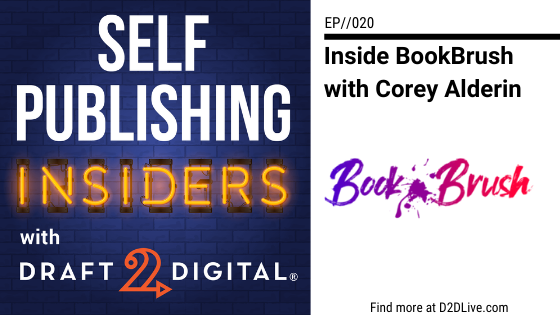Episode Summary
Looking for a quick and easy way to create promotional graphics to help market your books? Corey Alderin, Co-Founder of BookBrush, talks about their service and what it can do for you.
Episode Notes
Interested in learning how YOU can easily make custom images and ads featuring your book cover in a simple and easy to use tool that has been described by some as “Canva on steroids”? Join D2D’s Mark Leslie Lefebvre and Corey Alderin, Co-Founder of BookBrush, as they chat about how BookBrush can help with resources to market your books.
//Draft2Digital is where you start your Indie Author Career//
Looking for your path to self-publishing success? Draft2Digital is the leading ebook publisher and distributor. We’ll convert your manuscript, distribute it online, and support you the whole way, and we won’t charge you a dime. We take a cut of royalties on each sale you make through us, so we only make money when you make money!
• Get started: https://Draft2Digital.com
Get insider info on indie author success from our blog.
• Visit: https://Draft2Digital.com/blog
Tune in to our monthly livestreams and ask us anything!
• D2D Live: https://D2DLive.com
Promote your books with our Universal Book Links!
• Books2Read: https://books2read.com
//Get ahead of the Self-Publishing game with our Amazing Partners//
Findaway Voices || Find a narrator, produce your audiobook, and distribute it to retailers worldwide, including Audible.com and Apple Books.
• http://findawayvoices.com/d2d
Reedsy || Assemble your team of publishing professionals! Find editors, cover designers, marketing experts, ghostwriters and more.
BookBrush || Build graphics and video that help you market and promote your books.
• https://bookbrush.com/d2d-mockups/
//Join the D2D Community Online//
Facebook || https://facebook.com/draft2digital
Twitter || https://twitter.com/draft2digital
Transcript
SUMMARY KEYWORDS
book, templates, image, add, background, authors, digital, people, cover, click, brush, draft, questions, tool, instagram, works, fantastic, editable, size, upload
Mark Lefebvre 00:21
Hello, this is Mark Lefebvre from Draft2Digital. And I just wanted to let you know before we get into the main content of this particular episode, is this was originally a video, a live video, that I did with Corey from Book Brush. And we talk a lot about things that are on the screen. And so there’s a lot of visual things going on. Now there is some great content that you can glean from an audio, but I do apologize in advance that there will be certain segments of this particular episode where it may be better to go check out the video and if you want to do that, because there’s some really cool things you can see, you can check it out over at youtube.com/draft2digital. But now let’s get right into this conversation with Corey. Hello and welcome to D2D Live. This is a Draft2Digital Spotlight with Corey from Book Brush. This is Mark Leslie Lefebvre, otherwise known as Mark2Digital. Thanks for hanging out with us today, and welcome Corey.
Corey Alderin 00:42
Thank you. Thanks for having me.
Mark Lefebvre 01:23
Well, I want to start off with, for anyone who does not know, what is Book Brush? Let’s say in like, just a couple words or sentences, or less.
Corey Alderin 01:36
Yeah, so Book Brush is everything image creation for authors. And whether it’s advertisements for like BookBub or Facebook or social media, and everything related to that for authors. And I even have some examples here.
Mark Lefebvre 01:53
Let’s dig into that.
Corey Alderin 01:55
Yeah, absolutely. So right here. Better to visualize what it is than for me to explain it in words. So you’ve got everything from real life shots of people reading it, you got, you know, a dog with it, advertisements that you can use like this down here for like BookBub or Instagram, and even some video animation. So all kinds of different stuff, everything related to images.
Mark Lefebvre 02:23
Oh, that’s fantastic. You’re going to walk us through just some examples, I think. Yeah, it is one of the best ways to understand what this is all about. For anyone who’s never used it, it has been described, I’ve heard authors describe it as Canva for authors, or Canva on steroids, or some sort of thing because a lot of people are familiar with Canva. Is that an apt description?
Corey Alderin 02:43
Yeah, yeah, that’s a that’s a good way. I’ve heard similar things like that. So that’s perfect. So the best thing to do would be just, you know, given that it’s such a visualization of a visual tool, we can give you some really goodexamples here as we go through, and I’ll give you good demo.
Mark Lefebvre 03:03
Awesome. That’s fantastic. So you’ve got that up on your screen now, right?
Corey Alderin 03:08
Yeah, so what I will do is, I will start off by showing some examples, like, for example up here, these ones …
Mark Lefebvre 03:18
Wait a second, I’m not seeing …
Corey Alderin 03:21
Oh, my mouse isn’t showing through? Sorry, up on the top right, to the bottom right, examples of different ads that you can create.
Mark Lefebvre 03:28
Oh, I see. Sorry.
Corey Alderin 03:30
Yep. And then, how easy it is really to create these things. So sometimes this might look a little complicated, but I’ll show you how we can make it really simple.
Mark Lefebvre 03:42
Okay, cool.
Corey Alderin 03:43
All right. Ready to get started?
Mark Lefebvre 03:47
Yeah, let’s do that. There we are. There’s the screen. There’s the beautiful screen.
Corey Alderin 03:50
Yes. So this is the custom creator. This is the one that has a lot of the tools. So this is where you can start off creating all your social media graphics, your advertisements, really just about anything that you want can be created here with lots of different tools. I’ll touch on most of the most popular ones. But anywhere you want to stop me along the way, or if there’s questions, you want to interrupt, feel free to do so. Yeah, so one of the best things for, especially for new people ,is to start off with the templates. And we have a graphic designer that makes all of these so, even better than anybody else on the team at making these things. So we have these community templates that are arranged by different things like genres and whatever platform you’re using it for. And even descriptive things, like if you’re looking for something like, cozy, or you know, something with wine in it, we can do it. So just as an example, if you’re wanting something with wine, you want something, you’ve got different things that you can select from there.
Mark Lefebvre 05:04
A lot of those are very obvious genre-oriented, right? Or reading on the beach, it looks like, or something.
Corey Alderin 05:12
Right, right. But if you want to do something more specific to a genre, if you’re looking for that, you can also start off with that. So like, for example, horror examples. So, you were very kind to provide one of your books that fit some of these. So like you can, you can start off with any of these as good starting points, all you have to do is click on it. It’s ready to go for you. And everything is 100% editable. So everything, you just click on. So if you wanted to change the text, you just double click on it, change the text. You can see like, whatever. Everything is editable. And then the book, and this is one of the things that makes this really easy, is you can swap out any of your book covers here really quickly by just tapping the change cover button. Or again double-clicking, change the cover.
Mark Lefebvre 06:07
Oh my God, I didn’t even realize there’s a change button, or change cover button, right there. I’ve been using this for a while and I didn’t even know that.
Corey Alderin 06:14
And so what you can do is, boom, just like that you’ve got it.
Mark Lefebvre 06:18
Oh my God, what a gorgeous book!
Corey Alderin 06:22
So yeah, and just like that you’ve got your book. And this is used for different things. Not only can you save your book on there from a template, but say you like this and you want to save this as, you can save these as your own personal templates in your account as well. And you’re swapping out ads, different things, you can easily come back to an ad you really liked that worked well and just swap out your book cover, just like that. Right? So like, boom. You have a book cover really quickly.
Mark Lefebvre 06:48
So I find an ad that I like, I design it, I customize it, I do all the things that I want to it, and then I save it as a template. So when I log back in next month and I’m doing a different book, I can just swap out the book cover?
Corey Alderin 07:00
Exactly. So you can see. Well, I’ll just do like this. I’ll put the same template right there. Give it a second
Mark Lefebvre 07:11
Nice messages during the wait.
Corey Alderin 07:15
And then from here on out, you’ve got it in your saved templates. So right, there you go. You’ve got it right there. So, if you come back tomorrow and even want to just switch out, you know, we’ll just say you wanted to switch something out, let’s just say, you can see how it’s different. Now you click on it. There, it’s ready to go. Swap out the copy, swap out a new book, change your background, whatever. Like that. Yeah, and there’s a range of these templates that you can use, so there’s, you know, you’ve got some real-life shots like a table. So I’ll give you one of the examples that was on the sheet. And see, so you can scroll through, find what you want. Oh, here it is. Click on it. And there’s that one just like I showed earlier. And then you click, and there it is.
Mark Lefebvre 08:20
And voila, there it is. Gorgeous.
Corey Alderin 08:22
And with every image, you can add more. So like, if you wanted to add a second book on there, for example, I’ll just show you. I’ll step back, just to show that again real quickly. All of these are the book templates that you haveavailable, so I can scroll through real quick. Basically, every one of these works exactly the same way. Like I’ll show you, you can click on one, and then it automatically makes it for you. So let’s say you wanted something like that. Oh, that’s not a book cover, that’s not a real book cover. I’ll just pick that one, for example. Did I pick? Oh, sorry. I’ll pick that one. And then you click on the book that you want. So two clicks. And there you go. And you’ve got your second book cover. And you can continue to add these and you can see, I can resize.
Mark Lefebvre 09:19
Okay, and now you can lay it on top of the other one. There you go. Oh my God, it looks like the shadow is there, too.
Corey Alderin 09:26
Yeah, yep, shadows are there and everything. So it makes it look more real life. So you can create these. And you can imagine all these, you know, there’s hundreds, thousands of possibilities of ways to make these, on all kinds of different backgrounds. So you can show your full, all your books, you can show as many as you want.
Mark Lefebvre 09:46
You know what, that is awesome. I never realized you could add an array of books. So I’m gonna go play with that. And then just put a spread of a number of my books there that I don’t have in paperback yet just to make it look like they are.
Corey Alderin 09:58
Yeah, exactly. So yeah, we’ve got, you can show like your box set of all your different books in a different way or, yeah, lots of different creative ways that you can go
Mark Lefebvre 10:07
Oh, that’s fantastic. Are you going to get to the little buttons and banners. So for example, if I want to drive people to Amazon or Apple or Kobo or one of the other retailers, I can, like specifically in a promo there, I could do that too, right?
Corey Alderin 10:23
Yep, exactly. So the, I’ll go into it right now, actually, since you brought it up. So stamps down here.
Mark Lefebvre 10:29
Stamps. That’s what they’re called, yeah.
Corey Alderin 10:31
Yep. So this is where we have all of our, you know, very author-specific things that they want for stuff. So, you can filter the stamps, finding what you want. So like retailers, what you were saying, you can do all the retailers. And so you want the Amazon, just like that, click on it and there it is. So everything, again, everything here is editable. So you just double-click on it, and you can see all the different things that you have access to. So you can add background shadow, if that makes sense. You can blur it. Flip it. Yeah, transparency, you can play with transparency of all the images. Yeah, all kinds of stuff that you can do.
Mark Lefebvre 11:15
That’s really cool.
Corey Alderin 11:16
Yeah. And I can go to Stamps so I can show you the different things. So yeah, retailers.
Mark Lefebvre 11:22
Look at that Draft2Digital logo. That’s gorgeous. That green Draft2Digital. Goodreads, Barnes & Noble, did I see a BookFunnel one there as well?
Corey Alderin 11:33
Yeah, BookFunnel. Yeah. Everything. And then we’ve got, you know, some other things that are pretty cool as well, where … Let’s see, some people like the bookshelves. You can place your book on bookshelves. We’ve got one hand, so you can place your book in there, in the hand, any way that you want. Let’s see what else. Well, social media. And really, these are just to make it really easy. I mean, you just click and it’s there for you. And then, some popular ones are like … Well, I don’t have the best here. Let me show you. So if you add your book, let’s say. And this is a popular stamp, for example. So like, adding …
Mark Lefebvre 12:27
Oh, the headphones. You can just tack them on. Oh my God, this is so … See, I’ve been using this for months. And this is great. Thank you. This is like a personalized demo where I’m learning how to be better at it.
Corey Alderin 12:37
Yeah, yeah. So yeah, so you can add that right in there. And, you can also upload your own stamps. So
Mark Lefebvre 12:45
Wait, I can upload my own stamps? My own transparencies, and stuff like that?
Corey Alderin 12:50
Yeah, so anything you have, you can upload, and we save them right here for you to use as well. And then we also have a search. So the Community Stamps are, you know, the most popular ones. My Stamps are what would be just for you. And then search if you’re looking for something specific, like … I don’t even know, I’ll leave it blank. Give me something. But, simple images like this, things like this that you can do overlays here. So yeah. And then something that we skipped over. So, this background right here … I’m gonna close out. So the background, we also have, you can search for backgrounds. So over, you know, millions of backgrounds that you can search for as well. And you can add them, search for something like that here. Let’s just say we want …
Mark Lefebvre 13:58
Beach? I’m thinking of a beach for some reason. I’m in a cold climate.
Corey Alderin 14:08
Beach? Oh, I didn’t hear that.
Mark Lefebvre 14:11
That was nice.
Corey Alderin 14:12
Let’s go beach. So yeah, so all these things you can … All you do is you click, and it adds it on there for you.
Mark Lefebvre 14:21
So that original book was not fixed, it was just an overlay within that original template. So you could slide it off the seashells or whatever they’re sitting on. Off the starfish.
Corey Alderin 14:30
Exactly, yep, yep. All of these things, all the books are independent elements that can be moved, deleted, whatever you want. Yeah. So you can now go back and say you didn’t like that. You want more of a, like a laying flat one, for example. There you go. Resizable, and rotate, all of that. Just like that. And then text, we jumped past that real quick, too. But text also has all these options. All the different kind of things that you’d be used to. Size and transparency and color. You can even do … Let me just add a new one. You can do gradient colors, even. Which can give a nice effect sometimes.
Mark Lefebvre 15:27
Oh, that is so cool. So like for a whitening effect or something like that, right?
Corey Alderin 15:34
Yeah, yeah. Going from multiple colors, all of that. And then we also have 1,000 different fonts that you can pick and choose from as well to put into your account. So by default, we have 20 or so, but you can find different fonts that you’re looking for. For example, handwritten are pretty popular. You can add any of these. And all you have to do is click, say, like, Satisfied.
Mark Lefebvre 16:06
Now, if you have a true type font that you’ve already installed or paid for whatever, can you upload that in here, too?
Corey Alderin 16:11
Yep, also can do that. So in that same thing, the pop up here, you can add in your fonts here as well. Yeah. Any questions there?
Mark Lefebvre 16:31
Oh, go ahead.
Corey Alderin 16:33
I was just going to say, I was going to move into video whenever we don’t have any more questions related to what I’ve done already.
Mark Lefebvre 16:40
Oh, yeah, I mean, we can always, we’ll be taking questions from … We did get this comment from Jamie—so thank you, Jamie—saying, “I love this.”
Corey Alderin 16:47
Thanks, Jamie.
Mark Lefebvre 16:48
Jacqueline saying, “Good afternoon. Thanks for going live. I’m so excited.” Thank you guys for those comments. But yeah, let’s get into the video. Are you going to be doing the mock-ups at all?
Corey Alderin 17:00
Yes, I will also do mock ups. Yep. So what I’ll do is, I’ll go through the video part real quick, and then I’ll jump into the mock ups. I’m gonna just refresh, just to start from scratch.
Mark Lefebvre 17:22
So this has not been pre cooked or anything in the kitchen. You’re slicing the vegetables yourself live.
Corey Alderin 17:27
Yeah, exactly.
Mark Lefebvre 17:28
It’s like one of those fake cooking shows. We’re brushing it live.
Corey Alderin 17:30
I like to do it this way, just in case there’s questions that come up if I, they’d really throw me off if it’s outside of my, you know, if I had a routine built in right? So yeah, so let’s do a video background. So that’s something that …
Mark Lefebvre 17:51
Yeah, that would be cool. Because I saw that in your in your initial screen. You had that sort of smoky, whatever background that was going on.
Corey Alderin 17:56
Yeah, yeah. So let’s do that one. I’ll do that one as an example. So I’ll add the book first. So again, this all works the same. Really only the difference here is … The only difference here is that I’m going to put a video background. So click, click, pick the book cover you want, and it will add it just like that. Resize it.
Mark Lefebvre 18:29
Oh, now I know why you picked the smoke. I can see it on the cover now.
Corey Alderin 18:32
Yeah, it works well for this one, doesn’t it? Okay, and so then for the background, we have right here. So Images is where I was searching for, you know, those images earlier. Videos is then where you search for video backgrounds. So I think, if I remember right, it was …
Mark Lefebvre 18:54
You have a whole bunch of videos already pre-populated.
Corey Alderin 18:56
Yep. So anybody can use these. So you just highlight over it and you can kind of see a quick preview of what one of them might look like. And then I’ll, I think this was …
Mark Lefebvre 19:06
Is that a skull smoky thing there?
Corey Alderin 19:08
Yep.
Mark Lefebvre 19:09
Oh man. I’m in love. Sorry. Sorry, I keep distracting you from the business at hand.
Corey Alderin 19:17
Nope, totally fine. I can see that going well with your books. So, then you just click, and then it puts it over here so you can see what it looks like. And even while the video is going in the background, which is a little, taking up a lot of the speed here with video and stuff …
Mark Lefebvre 19:35
Oh yeah, of course. Because we’re doing live video too. But yeah, they load really fast when you’re not doing a live video stream.
Corey Alderin 19:45
So you can see what it looks like as you’re working. So then, if you want to add text. Now this was a, I can’t take credit for this idea. I’ve seen other authors doing it. It’s, someone from our Facebook group did this.
Mark Lefebvre 19:58
So someone from the Book Brush community that came up with that?
Corey Alderin 20:00
Yes, came up with this kind of like, you know, hidden. What you can do is, you know, remove this … By default we have a little bit of a background shadow, but you remove that.
Mark Lefebvre 20:15
Oh, so the text appears and then
Corey Alderin 20:16
The text is gone. And then yeah, so.
Mark Lefebvre 20:18
Oh, that’s brilliant. I love that. That’s great for urban fantasy, and fantasy and magic, and supernatural stuff.
Corey Alderin 20:25
Yes. So then, you know, I think the exact example I had was … And so, just like I was showing earlier, everything can be editable here on the side. So you can center it …
Mark Lefebvre 20:46
Free today only. Get it now before the smoke clears.
Corey Alderin 20:50
Right. And then, yeah. And then you can change the font, just like that. And then, I think I had another text box that you can add up here. We’ll go through that really quickly. Something like this, centered, and like a dark …
Mark Lefebvre 21:22
So you save this as a, I’m gonna pronounce it as a “JIF” or GIF?
Corey Alderin 21:28
So this currently, yeah, whichever one.
Mark Lefebvre 21:31
Don’t get mad at me if I said it wrong.
Corey Alderin 21:33
Yeah, currently you download it. So up here’s the download. So the part you can download, obviously this with video can’t download as PNG or JPEG or PDF, but mp4, so it’s an actual video.
Mark Lefebvre 21:45
Oh, and then you can use a tool to make it into something like that right?
Corey Alderin 21:49
Yep. Yeah. The GIF conversion is something that I think should be coming soon, actually. So, automatically done right here.
Mark Lefebvre 21:56
Video is one of the things you guys added. I mean, recently. I say that in air quotes, because … but video is maybe a month, two months old? It’s relatively new?
Corey Alderin 22:07
So we, for quite a long time, we had a separate kind of standalone video creator tool that was not as good as this. It was more of like our beta to kind of get feedback from people. And then this part, where it’s inside this tool is relatively new. Probably in the last couple months. And one thing that I haven’t mentioned too, is the layers. So you know, text—by default, every new thing adds on the top. But we’ve got this up and down button, and you can layer it and then it can go behind.
Mark Lefebvre 22:45
Oh, so it’s behind. Yeah, okay. In front of the smoke but behind the tablet.
Corey Alderin 22:51
Yep, exactly. And you can play with transparency to let some of the smoke come through that as well. So yeah.
Mark Lefebvre 23:00
We’re gonna pause for a couple shouts out of love and joy. And Aly says, “Love seeing easy to use author resources like this.” Hey, you and me both Aly. We love seeing easy resources like this. And Jamie says, “I signed up and I’m loving it. Love the ease of use.” That seems to obviously be a very common thing. Oh, there is a question. The question that came up, I may as well jump into it now. So Nikki says, “Can the video be laid on top of a cover? For example, to give a cover a lightning effect?”
Corey Alderin 23:31
Hmm. To put it over top? Currently, no. But you can—this isn’t perfect, but it is partly something you can do. You can play with the transparency a little bit so that you can see some of the stuff come through on top. So like, if you had lightning in the background, it would come through a little bit. But currently the video is only in the background.
Mark Lefebvre 24:00
Awesome. Awesome. Alrighty, so yeah. As you move on to the next bit, I’ll just pop up this comment from Diane who said, “I bookmarked your site and will register later on my computer. This will be great to create.”
Corey Alderin 24:12
Oh, thank you. I can show that one other example, if you’d like.
Mark Lefebvre 24:24
Yeah, yeah, this is great.
Corey Alderin 24:26
How are we doing on timing?
Mark Lefebvre 24:28
Yeah, we’re only about 23 minutes in, and this is a 45 minute bit, so we’ve got time, let’s keep going. People are loving this. If you’re loving this, give me a thumbs up, or comment that you’re loving this demo.
Corey Alderin 24:44
So what I will do next is show some really good examples of how to use your cover as your background. It’s a really good way that I think is underutilized by a lot of authors actually. So
Mark Lefebvre 24:49
So cover art as the background. Okay.
Corey Alderin 24:52
Yeah, cover art is great. So use it more. I’ll show a little bit of that and then some more of the different kinds of 3D templates and …
Mark Lefebvre 25:02
Box set creators. I mean, there’s just so many cool tools in here.
Corey Alderin 25:07
So what I’ll do is, I’ll use just say Instagram for example. So in the background part, there is a place for you to be able to upload your own image. And so, you can do that. I’ve actually got stuff ready on the side here. You can drag and drop, just like that. Look at that one.
Mark Lefebvre 25:57
Okay. Oh, so you’re just gonna use the hands, like the zombie hands as a background?
Corey Alderin 26:00
Sure.
Mark Lefebvre 26:01
Yeah, and I think BookBub talked about this as one of the strategies for creating ads, right?
Corey Alderin 26:06
Yes. I think it works really well. I mean, what better way than … I mean, you’ve already got this great cover art, right? That’s perfect for your genre. Perfect, like, it just works. And you can place it in different ways. So like, this book is a perfect example. Like, there you go. You got your name on the top if you want it, or not. Yeah. And so then just like that you can have …
Mark Lefebvre 26:33
A book in the zombie’s hand. Make it very meta.
Corey Alderin 26:35
I don’t know … Yeah, let’s … Yeah.
Mark Lefebvre 26:42
I’m just teasing.
Corey Alderin 26:43
Yeah. And then … Well, I forget what exactly I did for some of these examples. But you can do that, and you can see then how …
Mark Lefebvre 27:00
Handing the e-reader to the zombie will distract them so you can get away.
Corey Alderin 27:04
But you can see how like, just in about … I don’t know, what’d that take? 30 seconds to a minute? You have something that looks really good, because you have your you have your cover art that works really well for this.
Mark Lefebvre 27:18
And I think an important thing to highlight here is when you go in to set up new artwork, it actually specifies BookBub ad, Instagram, Twitter, etc. right? Like they’re already the right size, so you don’t need to go and measure the screen and say, what did they say I could use?
Corey Alderin 27:36
Yeah, that’s actually a good point, something that I probably passed over way too quickly at the beginning because we jumped into templates. So the templates already predefined. But if you’re starting from scratch, you’re right. We’ve got the Facebook size, so all the different Facebook, you know …
Mark Lefebvre 27:51
Oh, so all the different formats, so if you … Okay, wow.
Corey Alderin 27:55
So if you want a Facebook header, for example. And you can change them as you’re doing this, so just like that you’ve got your Facebook size. So if you’re creating, you know, one image, one kind of similar thing for lots of different uses, you don’t have to refresh and start from scratch. It’s, you might have to move things around a little bit, but as you can see, but the stuff is there.
Mark Lefebvre 28:22
Oh, that’s funny. I have to pause and pop up this comment from Aly. Says, “Mark, then you have well-learned and enlightened zombies, which are even more dangerous.” If you hand a zombie a book, it might read it. That is a, you know what, I didn’t realize you change the template and suddenly it re-modifies everything and you don’t have to start from scratch again. That’s fantastic.
Corey Alderin 28:41
Exactly. And so you make your Facebook header, there you go. And you want to make a similar one for Instagram? Click on the Instagram. And the size, you can see it slightly changed. I have to move things around a little bit. But there you go. Now you’ve got the Twitter size, Pinterest, BookBub. We’ve got some business cards …
Mark Lefebvre 29:02
Amazon ads as well, like all kinds of things, right?
Corey Alderin 29:04
Yep. Business card sizes. We’ve got some …
Mark Lefebvre 29:09
Wait a second. We had Daymon from BookFunnel on earlier this week talking about how you can create little cards you can hand out for people with a download code you either sell or give away. So you could come in here and easily create those same cards, and then use BookFunnel to distribute. I like when things work together.
Corey Alderin 29:28
Exactly. And then if you go to templates, even on top of that, even cooler than that, go to community templates. And they, BookFunnel has actually designed their own. Click on BookFunnel, and there they are, ready to go. So you like, already ready to go for like, their print, you know, code. For example, like this one here is like, there you go.
Mark Lefebvre 29:57
I should have known that you guys have already collaborated in a sexy way.
Corey Alderin 30:03
Yep. Yep. So those are those are the perfect sizes for that. And then different things like bookmarks, coasters …
Mark Lefebvre 30:14
Oh my God, so I could like use that to design a coaster and use Vistaprint or whatever?
Corey Alderin 30:18
Yep, exactly. And you can see we’ve got the, kind of where it needs to go inside of there, and … yep. And then, custom sizes. You can change it to whatever size you want. So, whatever you want to create.
Mark Lefebvre 30:39
All righty, so just want to remind people, if you have any specific questions for Corey about Book Brush, we’ll be taking them in just a few minutes. But I think we have time to take a look at a little bit more of some demos. Diane sent up a heart and Nikki sent up some thumbs up. So I think people are enjoying the demos aspect of this.
Corey Alderin 31:00
All right. One other thing while I’m in here, one of the, this is a relatively new feature that we have as well, is background removal. So if you’re looking for something specific, like … Here, you might have already seen one that I did, but I’ll give an example. Like, for “dog,” for example, this is one that I like, I use this as an example. So you have this dog, potentially, that you want to use in the ad. It’s funny, whatever, but the background just, you know, the background doesn’t work for what you want. You can use this new tool that we have here and click Remove, and there it is.
Mark Lefebvre 31:54
Oh my God. So it’s kind of like if you’re using Adobe or one of those visual editing softwares, where you’ve done the smart snap-to, and you take the image out?
Corey Alderin 32:07
Yeah. Yes. And you can see that in some of these tight places, how it does that. Even things like hair, it can get into that.
Mark Lefebvre 32:22
I don’t have to worry about that. But you know, other people do. Like this pretty dog.
Corey Alderin 32:28
Yeah, so this is used for a lot of different cool things. You know, if you got people that you want, or animals is one of the big ones. There’s some cool ones where you can like… Well, I mean, even for this, like, if you wanted to do something creative and put yourbook on there or whatever. So yeah, lots of different things that you can do with that.
Mark Lefebvre 32:56
Because if you give a dog a book, what happens? So I just upload, I could upload an image that I have. Let’s say there’s a picture of me in my office here, but I want to … See, I’m gonna go back to the beach because I really want to go somewhere where it’s warm. But um, see what happens when you lock me in the house? Is that something I could do? Take a picture of myself and then put myself like on some other background? Or pull me out of the—well, I don’t want to be pulled away from books, but pull me out of a background that’s maybe not as beautiful?
Corey Alderin 33:30
Absolutely. So when you upload … I don’t know if I have an example handy or not. But let’s see.
Mark Lefebvre 33:43
I can’t wait to tell Sean that the dog is reading The Cartoonist.
Corey Alderin 33:39
Here, I could use an image of me that … We’ll have to see if this …Soyou can upload an image of yourself, for example. And don’t wantthe corn in the background. That’s my backyard. There you go.
Mark Lefebvre 34:06
That’s a big backyard if you have corn there.
Corey Alderin 34:13
It’s kinda weird using a picture …
Mark Lefebvre 34:15
So oh my God, I could Forrest Gump myself into all kinds of pictures this way just for fun and frivolity.
Corey Alderin 34:20
Yes, you can show yourself at the beach. Yeah, a little weird doing pictures of myself, but that’s what I had handy, so.
Mark Lefebvre 34:31
Well that is handy. That’s Corey and his dog enjoying [inaudible]. Not in the cornfield, but somewhere else, right? Okay, that is really really cool. Do you have time to show us the instant mock-up? Just how easy it is, if you need to quickly make a sexy image. And while you’re setting that up, I’m going to share this image I just created in about two minutes. As I was looking at setting up this meeting with you, I just added that and bam! Draft2Digital Live. I slapped it together and put it there.
Corey Alderin 35:05
Yeah, just because of that … I mean, even … I’m biased, but the custom creator, you know, is easy. But this is like, even on top of that, just very simple. It’s really hard to mess this up. You can get something, a lot of people use this really, like you just needed something really quickly, it took a couple minutes, you have something. And then also for more of the even more real life shots with like people holding the book, or you saw the dog with the, you know, in its mouth. That’s what this is more used for. So, yeah, really, really simple. You just select the book that you’re, all your books will populate up here. You select the book that you’re using, and then you come down here and you select the image that you want. So I can—
Mark Lefebvre 35:50
Can you pause for a second? I want to point out to the people watching this that Book Brush is constantly updating. You see there’s a little New banner there. And you’ll notice, I mean this is very recent: “Stuck at home? Read a great book.” Right, like this is how often you guys are refreshing and adding some great images here. Sorry to interrupt. I just wanted to share that.
Corey Alderin 36:11
No, that’s a good point. Our graphic designer adds these every month, multiple times throughout the month, certain events coming up, all that. So yeah, exactly. We’re up to probably close to 400 of them now and just continuing to add, so yeah. And you can scroll through. It’s tough to scroll through, you know, all of them. And so what we’ve also done is, go back up to the top, currently we have certain ones that are more … Certain tags, I guess that you can look for. So like if you’re looking for, when we have certain holidays coming up, we’ll usually put those holidays up there. You know, whatever coming up. If you want maybe summer for, you’re looking for summer stuff. Or a popular one is actually bed. So these have been really popular recently where I’ve got the, got your book kind of in a, kind of lay flat, or I forget exactly what people call those. But you know, in that, in this sort of setting, you get it.
Mark Lefebvre 37:17
Bedside reading or that sort of thing.
Corey Alderin 37:18
Yep, yep. And so what you can do, after you select your book, you can select these. So, say you want a few of these, and we have them categorized in three different categories: square, which is more for Instagram, Facebook, perfect already the right size for Facebook and Instagram; the horizontal being the, you know, Facebook horizontal; and then vertical for Pinterest. And of course, they can be used anywhere, but those are the common things. So you select what images you want. I’ll just select a few. And then down here, you hit convert. And it’ll take—depending on the internet speed, it’ll be a little bit slower now—but takes a few seconds per image that you select. And then you download it, and they will all download in one zip file. And then I’ll show you what that looks like.
Mark Lefebvre 38:18
And then when you, yeah, and when we get to the end of that I’ve got a question from Tori that we’re going to pop up. Actually, while we’re waiting for the question, I’m just going to share this comment from Isabel. “Spent an hour on Canva trying to do posts for Instagram. This is awesome! Love Book Brush. Signing up now.” You’re gonna love it, Isabel.
Corey Alderin 38:44
Thank you. So you can see there, those three images.
Mark Lefebvre 38:46
Oh my God, what a great book. That looks like an amazing … No self-promotion involved in this at all.
Corey Alderin 38:56
It was a, it’s a good bedside read, right?
Mark Lefebvre 39:00
Yeah. Oh, that’s fantastic. So then you download, they’re all zipped to a folder. Obviously the more images you do, it’s going to take a little bit longer. I think the longest it’s ever taken me to do like 40 images is like a couple minutes, or a minute maybe, depending on bandwidth that you have at home.
Corey Alderin 39:13
Yep, that’s probably about right. And then I’ll go back to All and quickly point out, you can easily get these 3D books then, too. So if you want your book in just the plain 3D book, transparent background can be popular as well. So every single one of these can be had.
Mark Lefebvre 39:32
So I can put me and a dog on the beach with a book and you’re all good to go. Excellent. So let me, thank you for that. I’m going to pop up Tori’s question. Because I know there’s sort of an answer to this. Tori says, “Does Book Brush offer premade or custom covers? Or do we need to provide a cover?”
Corey Alderin 39:51
So yeah, we have, I wasn’t necessarily going to go into this but we do have a cover creator. It’s our brand new feature. And it does have templates as well. Should I jump in there real quick?
Mark Lefebvre 40:09
Yeah, just give us a quick peek at that since we’re …
Corey Alderin 40:10
Yeah, I’ll just quickly show. So if you are interested in more of the cover creator stuff, you can get in there and there’s lots of tutorials as well. But we have templates for our cover creator as well. The same thing, community templates. So pre-built, our graphic designer did these as well. So it works exactly the same way, that you just select one. And then it, you can change everything, or add, you know, all the different things that you want
Mark Lefebvre 40:45
Now are those images, in terms of securing the rights for those images, how does that work from an author’s perspective?
Corey Alderin 40:55
So all of these come from a royalty-free place. We use Pixabay. So they are all commercially free to use. I would—this, I’m not a lawyer, so I’m not going to [inaudible], but we do provide … If you’re searching for a background, we provide all the details for each of the backgrounds. So in the [inaudible] right here—
Mark Lefebvre 41:17
Oh, attribution, proper attribution and credit in the copyright page, etc. Acknowledge those artists, right?
Corey Alderin 41:29
Yes, exactly. I always say if you use something and you really like it, you can tip them on there, you can do whatever you want. But you can also see the image and, or the license as well. They are all commercially free to use, but it’s there just so you can click and you can confirm yourself. Um, this is this is a much bigger topic than here, but I’ll just briefly say that, you know, even if it is technically free to use faces and certain, like, brand logos and things like that, you want to probably avoid. But that’s a bigger topic.
Mark Lefebvre 42:05
As a non-lawyer, that’s something you think is a good idea.
Corey Alderin 42:08
Yes. As a non-lawyer.
Mark Lefebvre 42:09
Do not consider this legal advice from Draft2Digital nor Book Brush.
Corey Alderin 42:12
Exactly. So yes, so you’ve got that there. You can make the ebook cover, print, audio all that right there.
Mark Lefebvre 42:21
Oh man, that is fantastic. Comment from Diane is, “I use background removal in Word when creating my kids’ books as well.” So that’s cool. Fantastic. And Nikki asked this question, although I think it’s more generically related to D2D. “Did I miss the print book feature? Sounds like the perfect tool for the new D2D print beta and marketing.” Yeah, Nikki, definitely useful for marketing print books and yes, Draft2Digital has just recently done an update to the systems. If you log in to Draft2Digital you’ll see it, and that is all part of feedback from our print beta users. And again, things are going really, really smoothly. Our development team, our customer service team, our design team all have done an amazing job making this seamless. And that means D2D print’s coming soon. So, more ways to get those print books out there and more ways to promote them. Now, I want to ask a question, is, so how many millions of dollars does it cost for me to use this tool as an author, Corey?
Corey Alderin 43:27
We have a few different plans. Thefirst plan is$99 a year. And that includes everything but the mockups part that I showed you, basically. And then the Gold planis $146, I believe. And that includes mockups, that includes some video credits. Let me go down to it real quick. So the Gold plan is what then includes more video credits, instant mock-ups in the box, and the box set creator, which we haven’t gotten into. And then the Platinum is our top of the line, includes all of that: more video credits, unlimited video credits, background removal credits just different things like that.
Mark Lefebvre 44:32
Oh my God, that’s fantastic. Now I think I probably played around with Book Brush for maybe half an hour before I grabbed my credit card. And said, here take some of my money. Because just, I mean, in just the last little bit—and I’m not even using half of the features you have—I find it a really valuable tool. So this is, so it looks like you have, it’s paid by the month or you can pay yearly …
Corey Alderin 45:00
It is yearly. It’s paid yearly.
Mark Lefebvre 45:02
Oh, so it’s just showing you what it would pay, what it would be per month. Okay, cool. That is awesome. And we are, I’m trying to keep this to 45 minutes. Corey, thank you so much for this fantastic demo. Thank you guys for your comments, for the questions as well. I think I got to all the questions. If I didn’t see your questions, my apologies. But thank you. So bookbrush.com is where you can check it out. And if you’re watching this not live, I mean, if you’re asking questions, sorry we didn’t answer them. We just couldn’t see them or hear them. But we’ll be addressing comments later on, on Facebook and on YouTube. You can follow us on Facebook, you can go to draft2digital.com/live, you’ll see a little live banner in the top of your dashboard when you log in. We’ve got other ones taking place this week as well. So lots of informative and fun stuff for authors. And you can also subscribe to us over on YouTube, particularly if you’re not someone who uses Facebook. Corey, thank you so much for taking the time to show us some really cool things today.
Corey Alderin 46:14
Yeah, thank you for having me. It’s fun. I like doing these.
Mark Lefebvre 46:16
Well this is Mark2Digital signing out from the daily update from D2D Live. Thank you guys for watching, and thanks for writing books.
Corey Alderin 46:26
Thanks.