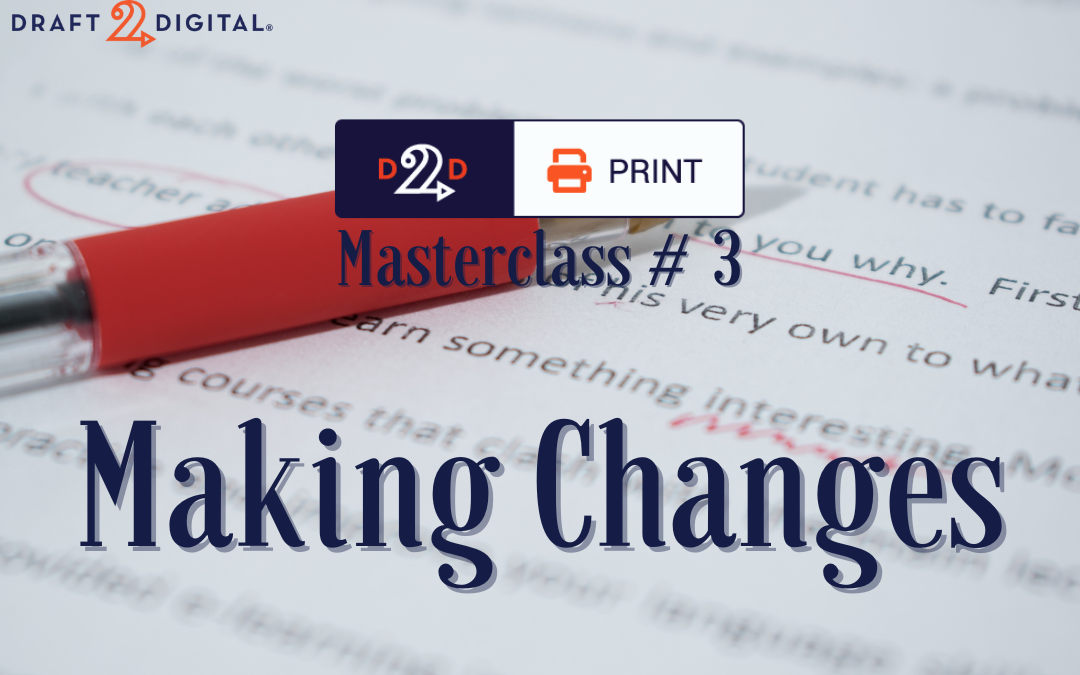They say the only constant is change. No matter how thoroughly you’ve edited and perfected your book for print, the odds are good that at some point, you’ll want to make some edits.
So how do you do it? How long should you wait to order print copies once you’ve initiated a change?
We’ll answer those questions and more in this latest installment of our D2D Print Masterclass.
(If you’re not in D2D Print yet, sign up for the Print Beta here! We are opting in new sign-ups every week.)
Can I make changes to my print book?
Yes—but carefully. When you push a print update, plan to wait at least a week to order copies including that update. If you place an order the same day you upload changes, you’ll receive the outdated version.
The same goes for your readers. They won’t be able to order an updated version on Amazon, Barnes & Noble, or any other retailer until changes have had time to cascade through to the print vendor. Edits can take several days or even weeks to process with the bookseller, depending on the nature of the update and the store site.
Also, if you delist your print book the same day you place an order—or within a week or so of ordering—you may well notice that your order never arrives. That’s because our print partner finds that your book is no longer available by the time they go to print it.
Note that Ingram ingests new files from authors two days a week (Tuesdays and Fridays). Our team at D2D manually reviews any edited files before they’re sent to Ingram. We do this to ensure that no errors get through that might cost you money.
All that to say, things take more time with print than with ebooks, so plan some buffer time. We always do our best to let you know when your changes have been accepted, so you will see appropriate messaging letting you know the status of your changes on your author dashboard.
Free vs. paid edits
At Draft2Digital, we always like to support our authors with free tools wherever we can. However, due to the level of manual effort involved in checking and passing along changes, we have limited free edits to your print files.
We give authors one free change every 90 days. (That’s 90 days after the last time you made a change to your book—so once you use a free edit, the ticker starts counting back up to 90.)
This means authors should NOT submit incomplete, placeholder, or draft files to be published. Try to ensure your file is as close to perfect as possible before loading and requesting publication.
What counts as a change?
When we say “changes” or “edits” here, we mean any change to your cover (including replacing or updating the design, or switching from matte to glossy or vice versa) or the interior. Basically, any change you make to your book file counts.
That’s why our best practice recommendation is to upload all of your changes at once. That way, you can use your free change token to cascade through all the edits you need at the same time.
Note that we don’t charge per change—just per new file upload.
What does NOT count as a change?
Anything that isn’t printed, like book metadata or pricing, can be changed as many times as you like at no cost.
Why do we charge for edits beyond this free change?
Draft2Digital incurs a fee from our print partner each time a change is made, so we can’t allow for unlimited edits. But we understand that mistakes happen, and our ultimate goal is to help authors put their best work out into the world, so we pay for one change every 90 days on your behalf.
What to do if you need more changes
Even when you think you’ve caught everything, there’s always that one reader who points out that you misspelled your own name on page 107. We get it. We hate it when that happens, too.
Because each change costs us money, we can’t cover every change. If you’ve already used your free file change and are within the 90-day “waiting period,” you can purchase Change Tokens. Visit the Add Token page to buy as many Change Tokens as you need. You can buy Change Tokens at any time and upload new files at any time.
To find out when your next free change is available, check your print book dashboard. It will display a date for the last time the file was uploaded as well as a date when the next free change is available.
If you haven’t read part 1 and part 2 of our Masterclass series, be sure to check those out to become a master of D2D Print!