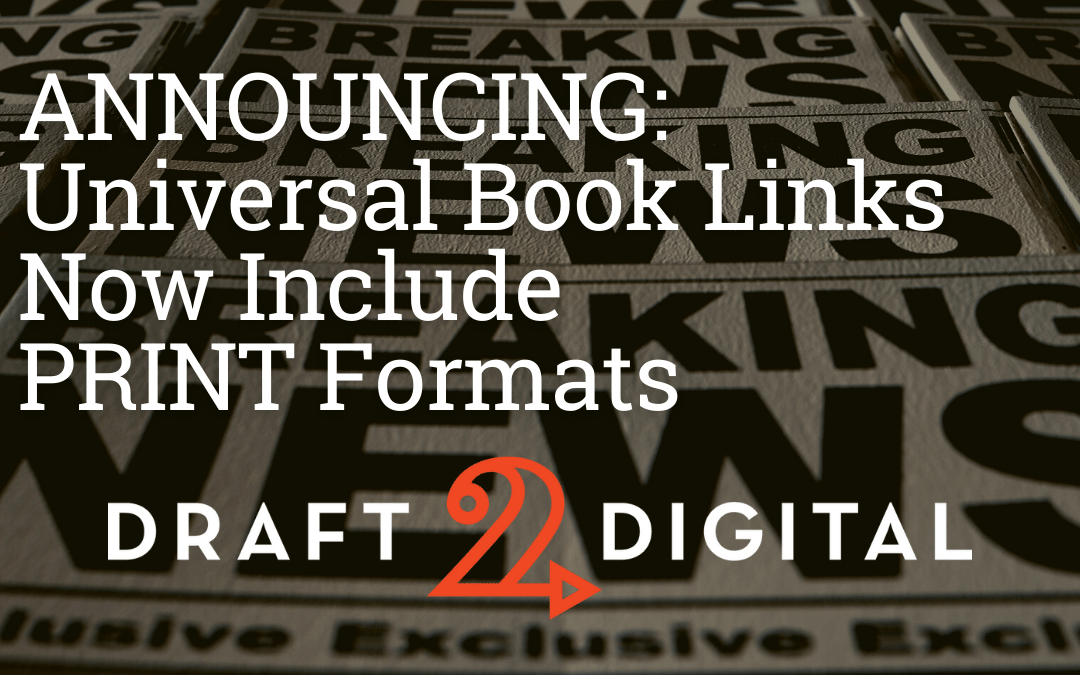When we launched Books2Read and the ability for authors to freely create Universal Book Links (UBLs) for their Ebooks, we always meant for it to be truly universal. We made sure our links are retail platform inclusive and geo-targeted, which automatically routes people to the localized version of their favorite online retail store. Not that long after partnering with Findaway Voices to help authors with audiobook creation and distribution, we added an option for authors to add Audiobook links to their UBLs. And now we’re pleased to announce that you can add Print Book Links to your UBLs.
Users now have the option of adding three different types of Print links:
- Trade Paperback
- Hardcover
- Large Print
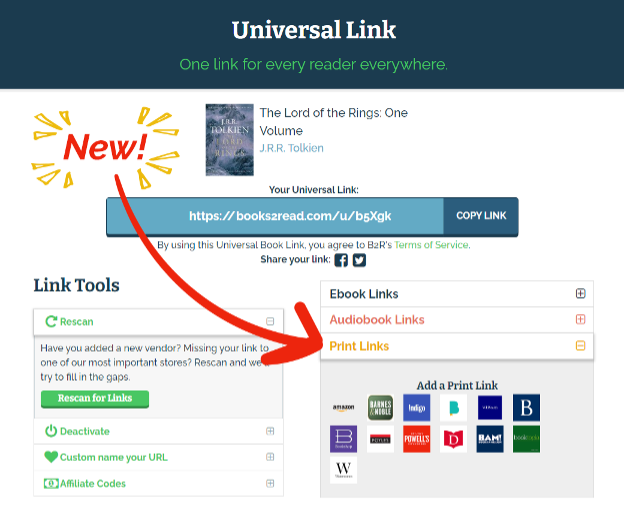
The print links you include will only be supported after manual input. That means Books2Read won’t be able to automatically match Print stores or edition types for you, but we will capture, save, and display the print links you lock in.
You can get to your Books2Read UBL dashboard by clicking on the Books2Read link in the top nav of your Draft2Digital dashboard.
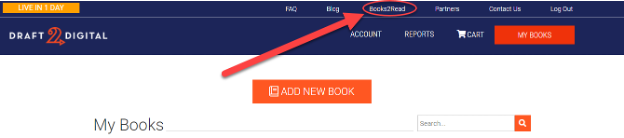
To add a Print Link, expand the Print section by clicking on the yellow “Print Links” or the plus sign.
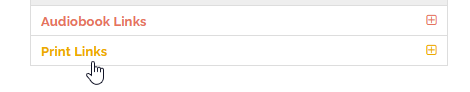
Once you do, you will see the following screen. Here you can click onto the icon of the store you want to add a link to.
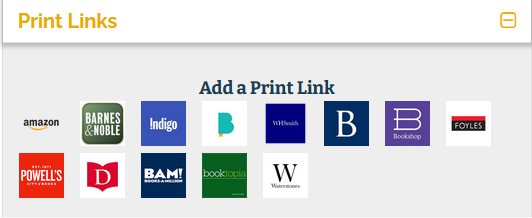
Once you select a store icon you’ll see it appear at along with a spot to enter/paste the appropriate URL. In the screen shot example below, you’ll see that Amazon was added.
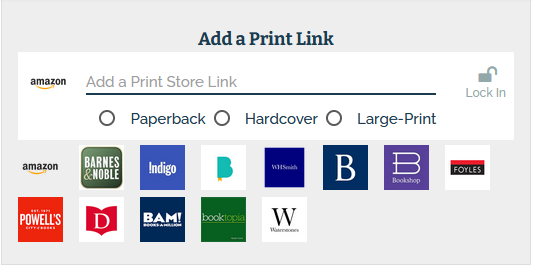
Paste your store link into the input and be sure to select the type of book it is: paperback, hardcover, or large-print. The example below shows a pasted link to Amazon for the paperback.
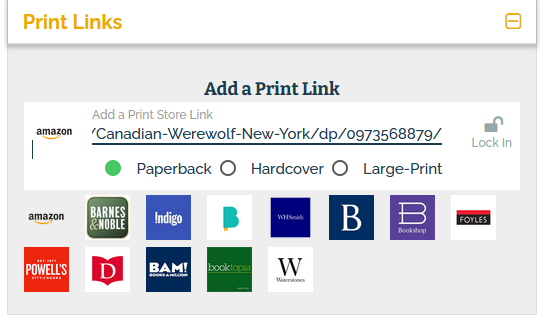
Lock in to save your link! You’ll then see the link that you have added appear as a “User-provided” link.
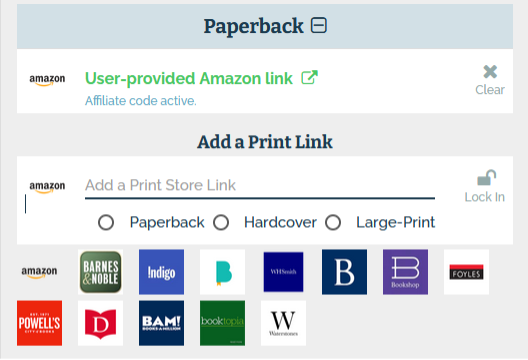
Continue to add in the links for the formats and stores you would like to include.
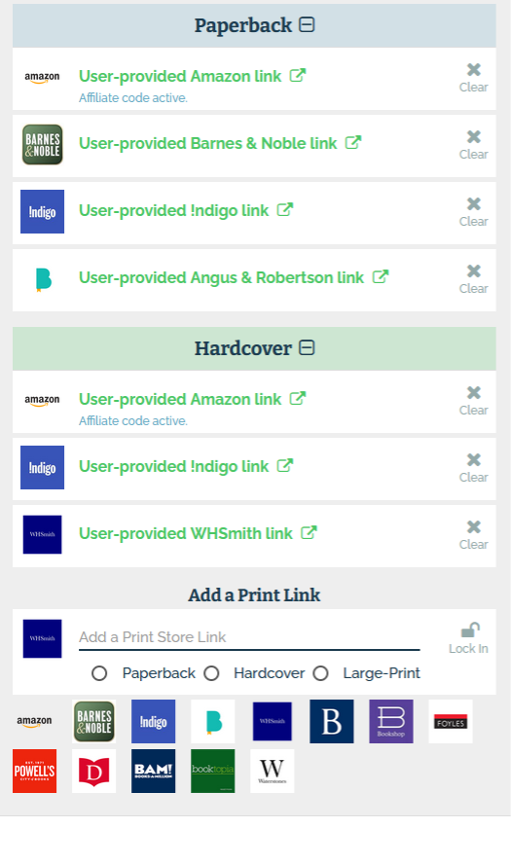
The UBL that you share will now include links to the book in the formats and for the stores where your links were added (as in the example below)
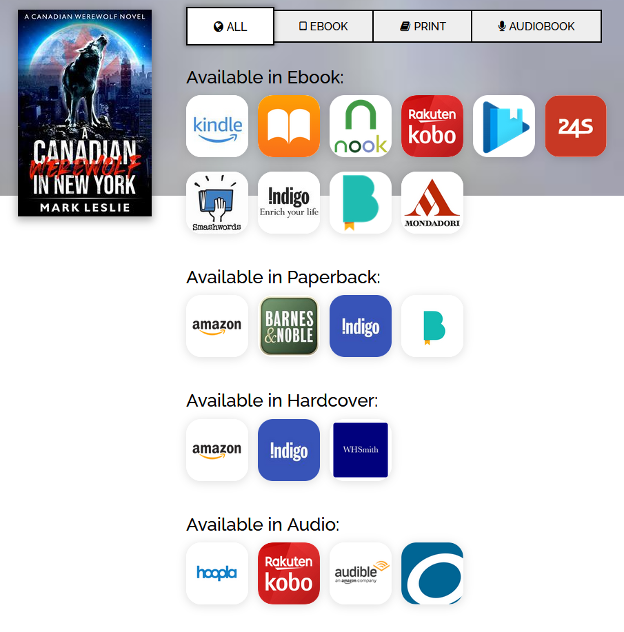
With the addition of Print to Universal Book Links, you can ensure that ALL of your readers are able to find your book regardless of the format they most prefer to read (eBook, paperback, or audiobook) all from a single, handy URL.
It’s just one more innovation and evolution of a platform designed to help empower authors with their marketing efforts in the ability to sell more books as widely as possible.
Get started with your own Universal Book Links when you log in at Books2Read.com!