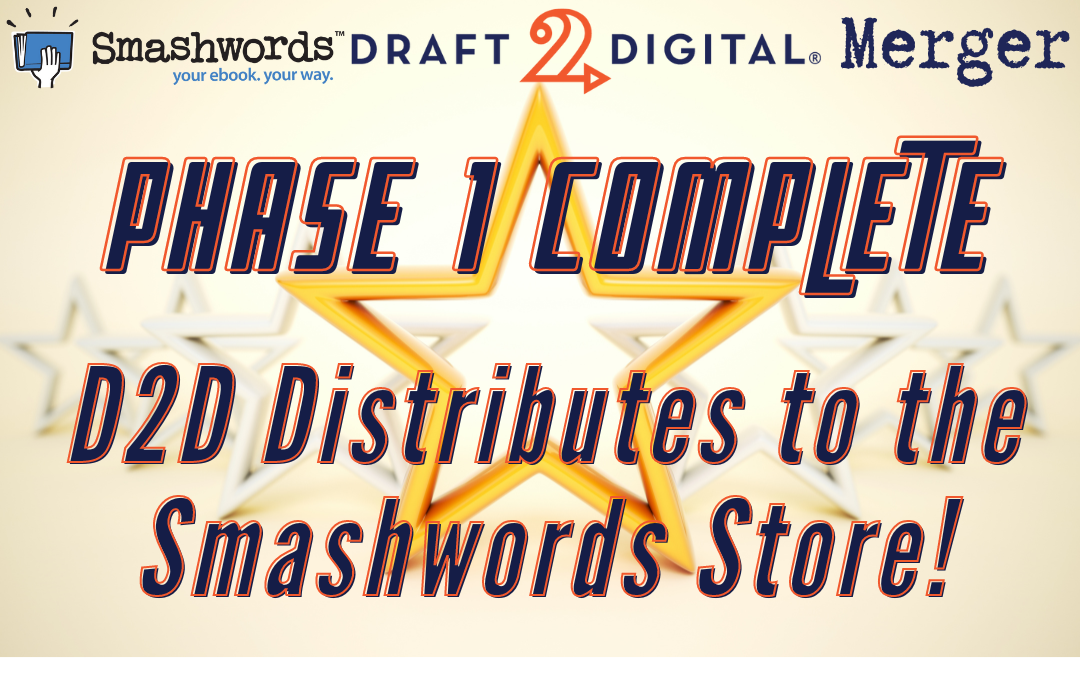Back in March 2022, when we announced that D2D would be acquiring Smashwords, we promised it would mean “even more and even better tools and services, to help you build and grow your author career in ways you might never have imagined.”
That’s a big chunk of promise, right there. And we’re thrilled to say, we’re sticking to it.
First up, in our multi-phase integration plan, is something we’ve wanted for a very long time:
Draft2Digital authors can now sell their books in the Smashwords store!
This means authors and publishers can use Draft2Digital’s distribution to get their ebooks on the Smashwords storefront. This means authors and publishers can use Draft2Digital’s distribution to get their ebooks on the Smashwords storefront. Smashwords will not redistribute these books to other retailers and library platforms.
Aside from giving authors one more place to reach readers and make sales, this news comes with some perks:
The Industry’s Highest Royalties—One advantage in owning our own storefront means that we can offer authors and publishers a much higher royalty than they could earn anywhere else! Royalties in the Smashwords store will be 80-83%, depending on the cart size when readers make their purchases. That means that the more books a reader buys at one time, the more you can earn!
Brand Recognition by the MILLIONS—We’re not starting from scratch! The Smashwords store has been around for a long time, and it already has an existing market of readers. That means that when your books go live, they’ll be available for readers who already trust the Smashwords brand. In some cases, that will mean a whole new market for your books, with millions of readers eagerly looking for their next favorite author.
Data to Bestseller Lists— As the largest seller of indie ebooks on the planet, we have something to say. And we’re saying it to major bestseller lists produced by publications in the US! While we can’t specify every publication our sales data goes to, we do contribute to some of the most well-known publications around. We also contribute indie bestseller lists to industry publications such as Publishers Weekly, InD’Tale Magazine and Locus Magazine. So while we can’t guarantee you’ll have a bestseller, we do make sure someone notices when you do!
Author-Friendly Refund Policy—There are some very specific circumstances under which a reader could or should be allowed to return an ebook they’ve purchased (maybe they bought it by mistake, or maybe the file is corrupt, etc.). The Smashwords store has strict guidelines about returns, to avoid scenarios where readers might purchase the book, read it, and return it—thus cutting the author out of their royalty. We should also mention that we are always actively watching for scammers, and protecting authors whenever possible!
No Exclusivity—We wouldn’t be Draft2Digital if we didn’t encourage you to distribute your books to Apple, Barnes & Noble, Kobo, and all the other retailers we’ve partnered with! Each of our retailers represents a marketplace of readers with unique interests and tastes, and our philosophy has always been that you should have your books available through all of them! Exclusivity hurts authors, and it just isn’t part of our DNA. So distribute to us (or don’t), and to all of our incredible retail partners! Reach more readers everywhere!
WE’VE GOT THE NUMBERS
The full impact of the D2D/Smashwords merger is still unfolding, and there’s a lot coming that we know will change the game for you and all authors and publishers. And much of that comes from the influence that Draft2Digital gains simply from having greater volume.
As of this post, we have:
- 264,000+ authors
- 930,000+ ebooks
- 20,000+ print books (rapidly growing)
- Hundreds of retailers and thousands of libraries in hundreds of countries worldwide (also growing)
We’re giving authors greater reach worldwide—more stores and more readers than we’ve ever had before. And that growth is just going to continue.
We’re giving you greater control of your publishing career by building more tools, partnering with more retailers and more libraries, and expanding your menu of options.
We even have authors on staff—so we understand this business from the inside out.
ALL OF THIS IS JUST THE START
This is just “Phase 1.” We have two more phases to go before the integration between Draft2Digital and Smashwords is complete. And the stuff we have coming up is going to be worth the wait!
In the next phase we’ll be adding:
- Smashwords Coupons—offer your readers a discount for buying from the Smashwords store. It’s like self-serve merchandising!
- Early Access to New Releases—sell your book early to superfans at the Smashwords store before the book goes live everywhere… perfect for flash sales and growing your email subscriber list! In fact, readers can opt in to an author’s newsletter at checkout, and authors have the option of providing discount incentives.
And there will be more!
This first step represents a huge leap, not just for Draft2Digital and Smashwords, but for the entire indie publishing community. Self-published authors and indie publishers have a storefront designed specifically with their needs and interests in mind, built by people who not only serve the indie community but are an active part of it.
We’re very excited by all of this, and by what’s coming next.
Have any Questions? Here are some Frequently Asked Questions about publishing to the Smashwords Store through D2D!
Q: Is there way to link my Draft2Digital books to the books I already have on the Smashwords store?
A: At the moment, any books you send to the Smashwords store via Draft2Digital will be treated like a whole new book, and will not be linked to what you are already selling on that storefront. In a future phase, over the next year, we intend to link accounts and remove duplicates.
Q: I already have some books on Smashwords. Should I click the “add all my books” option, or can I click the “maybe later” option to add my missing books one by one?
A: If you already have a Smashwords account, for now we recommend clicking “Maybe Later” on the pop up window. Then go into your D2D dashboard and only opt in the titles that you do not already have available on Smashwords. Those already available on Smashwords will be merged over to your D2D account once we complete phase 3 of the merger integration.
Q: I received a message that I can now add my novels to Smashwords when I logged in. My novels are already available through Smashwords. How does this notice impact me?
A: The opt-in option right now is geared towards authors who do not yet have their books up and for sale on the Smashwords store. For authors and publishers who already have a Smashwords account, there’s nothing you need to do.
Q: Does Smashwords report sales data to bestsellers lists like USA Today, Wall Street Journal etc… like Apple and Nook?
A: The Smashwords store does not report sales data to USA Today, nor the Wall Street Journal. However, it does report data to other esteemed mainstream media outlets we’re not at liberty to share. The Smashwords store also shares indie sales data to industry specific publications including Publishers Weekly, InD’Tale Magazine, Locus Magazine and Romance Daily News.
Q: Now that my books are being uploaded to Smashwords through D2D, will I need to manually add those links to the B2R links one at a time or will there be an automatic update pushing the data?
A: The Smashwords store site will automatically be added to your UBLs. If any do not, you may need to RESCAN, but we anticipate it to work as expected.
Q: I have two full length novels I would be interested in submitting into a digital format. Is the process still the same, including the design and submission of the cover art?
A: Yes, the process at D2D remains the same. Regarding your cover image, for your ebook, give us a JPEG at 1600×2400. But really, all we need is a tall rectangle. We accept most common image formats and will faithfully resize whatever you upload to meet the requirements of the digital stores you choose to distribute to.
Q: What happens if I distribute my books to Smashwords? Which shops are included?
A: Distribution to the Smashwords store does not include distribution beyond Smashwords.
Q: If I recall correctly, Smashwords has no Digital Rights Management (DRM) for the titles they promote. Is this still the case with Smashwords?
A: Books uploaded to Smashwords do not contain DRM technology. It’s worth noting that books available for sale and download from any global ebook retailer are susceptible to copyright infringement. Even books that are DRM protected can have the technology removed with freely available tools.
Q: Does the Smashwords store accept 3D covers?
A: While the Smashwords store will accept 3D covers, they are discouraged. We highly recommend using 2D covers as the Smashwords store only sells ebooks. With a 3D cover, readers sometimes mistakenly believe they are purchasing a physical book.
Q: I already bulk added all my titles to the Smashwords store, but I don’t know how to enroll my books in the Smashwords End of Year Sale.
Answer: Go to My Books and click the title of any book that you have submitted to Smashwords. Jump to Step 4, and you will see this link:
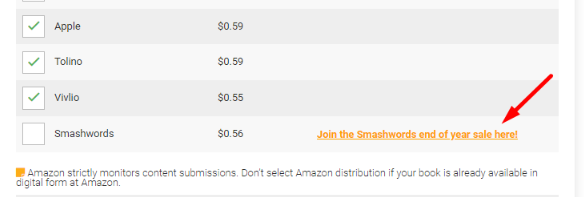
Once you have clicked this link, you will see a prompt to enroll in the sale:
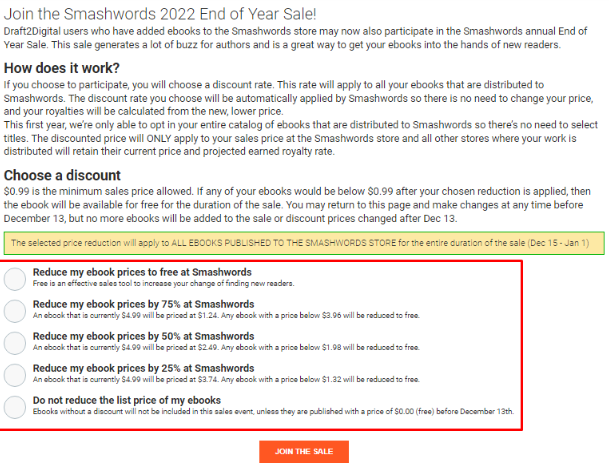
Choose the option you prefer and click the “Join the Sale” button to continue.
Please Note: The Smashwords End of Year sale will apply to ALL eBooks listed in Smashwords via your Draft2Digital account for the entire duration of the sale. Also note that the deadline to join the sale is December 13th.
Q: When will those of us on Smashwords be able to put our SW catalog into the D2D store? I’d really like to get the best of both worlds and I’d re-publish in the D2D store, but I was advised not to do that because of dual listings in stores served by both.
A: While there is no D2D store, I think what you mean is getting your Smashwords books distributed to all the stores that D2D reaches but that Smashwords does not yet reach. You could set up a new account at D2D (while keeping your Smashwords account), and when it comes time to publish and distribute your books through D2D, simply opt out of the channels to which you’re already distributing your books via Smashwords. Check out the original “Draft2Digital Acquires Smashwords” blog post to see the list of retailers to whom both companies distribute: https://www.draft2digital.com/blog/draft2digital-has-acquired-smashwords/
Q: I opted-in to Smashwords on a book-by-book basis, and I noticed this new option was only available for ebooks. How does this new capability work in terms of print books?
A: The Smashwords store is an ebook only store at the moment. That may change sometime in the future, but you’re correct, this new option is only for ebook distribution to the Smashwords store. Distribution to the Smashwords store does not impact print books.
Q: I understand that D2D gives authors the option to choose which retailers their ebooks are distributed to, but print books are simply offered “everywhere?”
A: When it comes to ebook distribution you can pick and choose which retailers or library aggregators you want your books distributed to. You can opt out of stores where you don’t want D2D to send your ebooks. When it comes to print book distribution, we are not distributing physical books. Rather, D2D Print is a POD (print on demand) service. Your print books become part of a catalog that retailers around the world have the option of purchasing from. So, while you can’t pick and choose where your physical books will be purchased, it’s nice to know that a reader who walks into their neighborhood brick and mortar book store can ask the store manager to order your book if they don’t see it on the store shelf.
Q: I clicked to add all my books to Smashwords. Some of those titles were already available through Smashwords directly, so do I need to take those titles off my Smashwords account or do I need to go back into my titles on D2D and uncheck distribution to Smashwords?
A: If you’ve discovered that you have duplicate titles at Smashwords, you have some options. If you uploaded books to Smashwords directly and those books have been available at the Smashwords store for a relatively long time, it’s probably best to leave them there and remove the recent distribution of the duplicate title(s) via your D2D account. Theoretically, if your books had been directly published at Smashwords, you may have generated some marketing that directs readers to your books at Smashwords, or the books you uploaded directly to Smashwords may have generated positive reader reviews—so if you unpublish from Smashwords, you will lose that traction.
On the other hand, if you have an older title that’s languished at Smashwords with little or no sales traction and you want to distribute a newer version via your D2D account, then you can do that and unpublish the older version directly from your Smashwords account.
Q: I’m concerned about Amazon or other retailers price-matching to the lower sale price on Smashwords during the annual Smashwords End of Year Sale.
A: Amazon usually only price matches books that have had their regular prices discounted, not books enrolled in temporary promotions or similar. That said, we recommend checking Amazon’s exact price matching policies, as it may also be affected by things like the length of the promotion and such. The discount is visible on the book listing. You’ll see your regular price, then the discounted price with the option to purchase using a coupon.
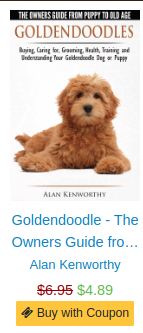
Example: https://www.smashwords.com/books/view/518056
Question: I’ve already got a Smashwords account. And a Draft2Digital account. I’d like to link them.
Answer: We haven’t built the tools to link accounts yet. That’s expected during Phase 3 of our merger, sometime in late 2023. Right now, we’re offering to get D2D published content into the Smashwords store and we will be working with existing Smashwords accounts in the future to properly merge your live Smashwords titles to your D2D account.
Q: I already have a Smashwords account and I also have books listed through D2D. If I agree to let you publish my book through Smashwords, aren’t they going to be double listed on all the stores, like Apple, etc.?
A: Distribution to the Smashwords store only means that you have the option to distribute your books from D2D to the Smashwords store. It does not include distribution beyond Smashwords.
Q: Maybe I missed it but will my current distribution stay in play, or is Smashwords exclusive?
A: Exclusivity is not in our DNA. The Smashwords store is simply one more store where you can sell your ebooks. Your current distribution will not be impacted.
Q: I have already made my books for sale on the Smashwords site. However, if I try via D2D, and if I want to make a title $.99, then will all of my books be $.99 or just the selected title?
A: When adding your books to the Smashwords End of Year Sale through D2D, the only option available is to bulk enroll all your titles with the same discount rate.
Q: Is Smashwords exclusive or can I still list to them and you? Are they publishing to any other stores? Are they digital or print? Or both?
A: D2D owns the Smashwords store, so exclusivity is not an option. When you distribute to Smashwords through D2D, your books are only being distributed to the Smashwords store, which at this time only sells ebooks.
Q: I received the announcement to add all my D2D books to the Smashwords store, however most of my titles already are in Smashwords. Will these be “undoubled”?
A: We do not yet have a system in place to automatically remove duplicates from the Smashwords store.
If you’ve discovered that you have duplicate titles at Smashwords, you have some options. If you uploaded books to Smashwords directly and those books have been available at the Smashwords store for a relatively long time, it’s probably best to leave them there and remove the recent distribution of the duplicate title(s) via your D2D account. Theoretically, if your books had been directly published at Smashwords, you may have generated some marketing that directs readers to your books at Smashwords, or the books you uploaded directly to Smashwords may have generated positive reader reviews—so if you unpublish from Smashwords, you will lose that traction.
On the other hand, if you have an older title that’s languished at Smashwords with little or no sales traction and you want to distribute a newer version via your D2D account, then you can do that and unpublish the older version directly from your Smashwords account.
Q: Is there an easy way to add all my live books to Smashwords? I accidentally selected “maybe later” when it asked if I wanted to add all my titles because I wasn’t sure.
A: The pop-up option may reappear for you within 24-48 hours, but if not, our fabulous Customer Support team can reset the bulk add link if they have your email address. Contact them at support@draft2digital.com for assistance.
Q: I just published my book in print and ebook, and it is a revised and retitled version of my novel which I previously published through Smashwords. How can you tell that I revised it and will you know which version to keep when I do the opt in thing? Or if you want to link the two so people know there’s a new one, that’s okay too.
A: If it’s a retitled version of a previously published book, it’s best to log into your existing Smashwords account and unpublishing the older version. If you were to keep two editions of the same book, but with different titles, that can create reader confusion. On the other hand, if you have a revised edition of existing book, with the same title, when a reader purchases that book at the Smashwords store, when they go to download the book they will be able to see a list of all the published versions including the most recently updated version.
Q: What is the specific benefit of uploading books to Smashwords if I already have them on all the extra D2D stores? Meaning I don’t upload to Apple, Kobo, Nook, or Amazon through D2D, but I do upload to the libraries and distributors that publish in foreign countries, etc.
Smashwords is a global ebook retailer that’s been in operation for close to 15 years. It is a recognized international brand that attracts millions of readers each year from over 180 countries. It’s also an author-friendly store, offering the industry’s highest author royalty rates of up to 80% of list or higher depending on the number of books in a customer’s shopping cart. The Smashwords store is also bucking an industry wide ebook sales slump by closing in on its sixth consecutive year of sales growth. If you’re looking to expand your reach, distributing to the Smashwords store is a no-brainer.
Q: I have a bunch of books I published on SW years ago but left to rot. I have all my current versions and catalog on D2D. Should I unpublish everything on SW first, before accepting to publish to SW?
A: If the neglected books at Smashwords have little or no sales traction, reviews, etc., it’s advisable to log into your Smashwords account to remove the old books before agreeing to distribute the newer versions through your D2D account.
Q: I uploaded my books to Smashwords a while ago. If they have sales, will I get alerted through D2D or do I need a Smashwords login?
A: Yes, if you already have a Smashwords account, Smashwords sends an instant alert upon a sale in the Smashwords store to Smashwords authors.
Q: How do I update the bio information on Smashwords?
A: If you’re already on Smashwords, log into your Smashwords account and access your profile by clicking on your profile picture near the top right corner of any page. In the drop-down menu, choose “Profile.” On the next page you’ll see options for “edit picture,” “edit account” and “edit profile” on the left side of the page. Click “edit profile” to update your bio information on Smashwords. New books you publish at D2D and have distributed to the Smashwords store will not change your existing author bio at Smashwords.
Customizing your author bio on Smashwords from your D2D account is as easy as going to Account -> Contributor Profiles -> View Profiles (For the author you need to update) -> Create New Profile or Edit Profile. You will need to use D2D’s automated “About the Author” page in order to send this information to vendors. That page can be added on your book project on Step 2: LAYOUT. Under Biographical Pages click the box to add an About the Author page.